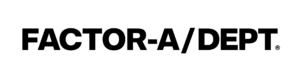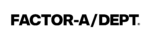New: Bidding Control for Amazon Sponsored Products
In the last couple months, Amazon Sponsored Ads has undergone countless changes. Amazon Advertising’s most recent update is the highly anticipated Bidding Control for Sponsored Products (SP). What do the new functions do?
- Dynamic bids
- Adjusting bids by placement
- New placement reports
Bid+ is dead — Long live bidding control
Sponsored Products appear, among other places, in Amazon's search results. Often these products may be displayed above, below or directly in between other search results, depending on the category. Until now in order to increase the chances of a product being featured above other organic search results, marketing professionals have only had the Bid+ function at their disposal. In Bid+, Amazon could increase the defined maximum bid cost by 50%, as the cutoff point for brands to score the coveted spots at the top of the page. Note: Users and customers tend not to perceive Sponsored Products as advertising. Potential buyers frequently treat ads placed all the way at the top op results that appeared in response to their search request as organic search results. This has a positive effect on Click Through Rate (CTR) — especially when the advertised products also match the search results as much as possible. Spoiler alert: Bid+ is now going to be replaced by Bidding Control. Amazon's new model is a game-changer, with new functions that will allow for more flexible automated adjustment of Sponsored Products campaign bids — in particular when it comes to placement in search results and ad campaign goals.Three bidding options for Sponsored Products
Bidding Control’s full scope of new functionalities includes so-called Dynamic Bidding. Amazon optimises bids in real-time based on the probability of a purchase (conversion). Here, the relevance of the advertised products in terms of the search request, the effectiveness of the product's placement and past performance of similar ads all play a key role. When it comes to Sponsored Products, you now have three different bidding strategies at your disposal: Dynamic bids: down only With this option, Amazon lowers your set maximum bids by up to 100% if a lower conversion probability rate can be determined. Note: Before the release of Bidding Control, all Sponsored Product campaigns were optimized on the basis of this rule. In other words, this is — strictly speaking — not a new bidding option. An example: You create a Sponsored Product ad and set a maximum bid of €1.50 for the keyword “Washing machine quiet”. If Amazon determines during the course of a real-time auction that the probability of purchase is low, then the algorithm is going to reduce the bid by, for example, 25 cent. This increases the efficiency of your displayed ads. Dynamic bids: up and down With this bidding strategy, you allow Amazon to adjust maximum bids either up or down depending on conversion probability. If a purchase is likely, then bids for placements on the first search result page will be increased by up to 100%. For all other placements within the search results, the maximum bid increase is 50%. On the other hand, if the probability of a purchase turns out to be relatively low, then the bids will be lowered by up to 100%. This option would, for example, be suitable for campaign strategies where the goal is the best possible cost-turnover-ratio. Sticking to our example from above: In this bidding setting, the algorithm could offer a bid as high as 3 euro, if it determines a comparably high conversion probability. Fixed bids You can now also work without Dynamic Bidding. In this case, market drivers set fixed maximum bids for all auctions. These bids are not going to be adjusted by Amazon. Fixed bids can be useful when the primary goal is to generate impressions and the ACoS (Advertising Cost of Sales) plays a less important role. Attention: You should avoid running two identical campaigns with different bidding strategies. In such a case, the campaigns compete with one another for the same audience. One possible result is that the SP campaign could for instance always bid more than the other, when it comes to generating impressions. This would falsify performance data.Adjusting bids for Sponsored Products by placement
Sponsored products can be controlled even better with the Placement Adjustments function, which allows you to set different bids for certain placements. This way, the visibility of Sponsored Products for certain placements on the page can be increased or decreased more precisely. The advertisement spaces in Amazon Search Results can be divided into the following areas:- Top of Search: the first search results that appear on the first page of search results
- Additional Search Results: refers to ads in the middle or at the end of search results on the first search results page + ads starting from search results on page two
- Product pages
Dynamic Bids vs. Fixed Bids: How the final maximum bid is determined
Whatever bidding option you select will also influence the final bidding amount, whenever search result ad placements are adjusted. Let’s go back to our first example. You set a default bid of €1.50 for a keyword. You defined a possible increase of 70% for product page placements, 30% for top of search. Depending on your chosen bidding strategy, there are now several different scenarios for the maximum final bid amount: Fixed bids: The final possible bid amount is €1.95 for top of search placements and €2.55 for placements on the product pages. For additional search results, it remains at €1.50. Dynamic bids — down only: The final maximum bids are the same as with the fixed bids. Amazon can, however, adjust them down depending on conversion probability. Dynamic Bids — up and down: In this case, the algorithm can increase the maximum bids that result from the placement adjustment by 100% or 50%. The only requirement is that the conversion probability is correspondingly high. This bidding selection would lead to the following final bids:- Top of search: €3.90
- Additional search results: €2.25
- Product pages: €3.83