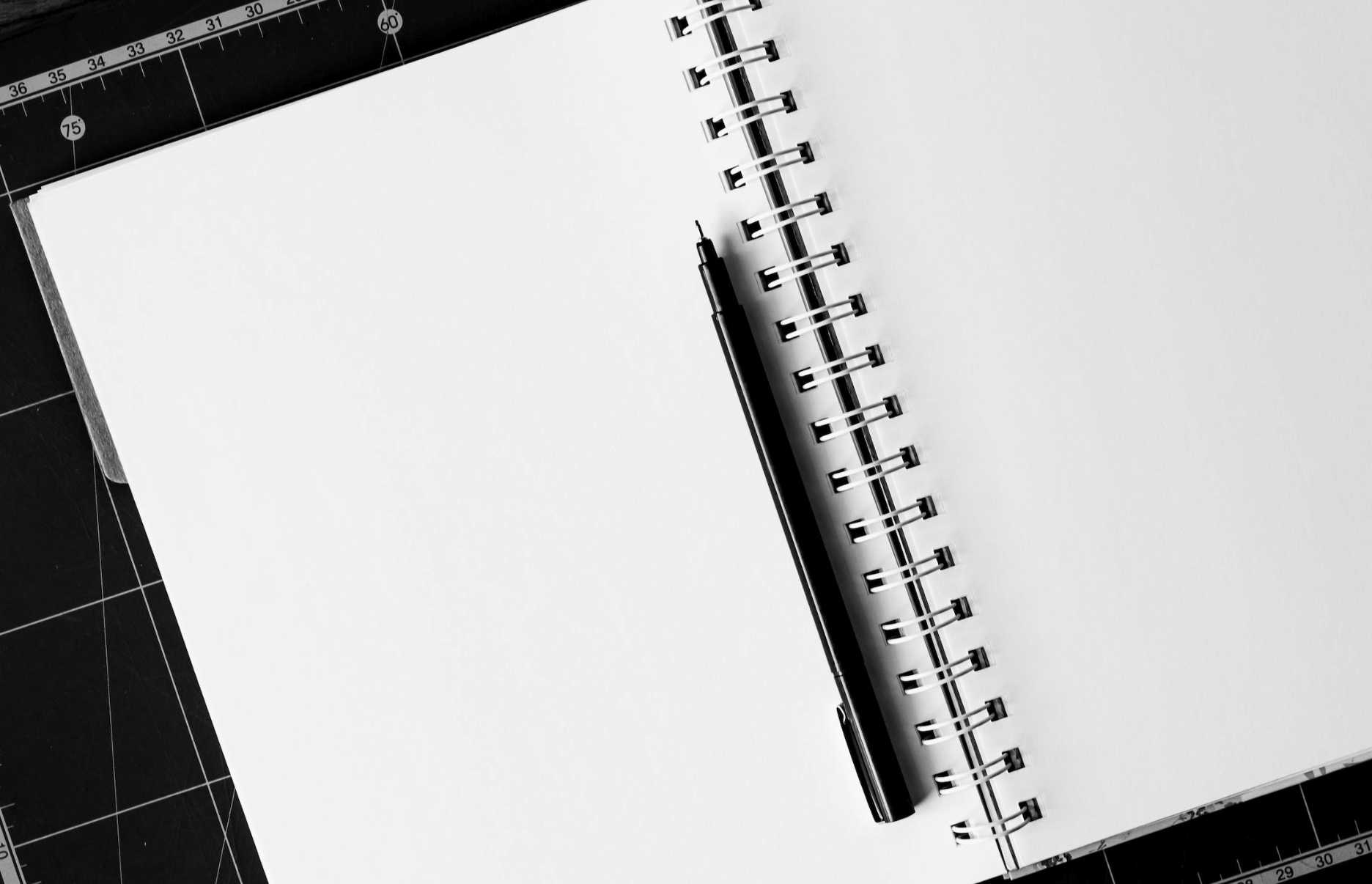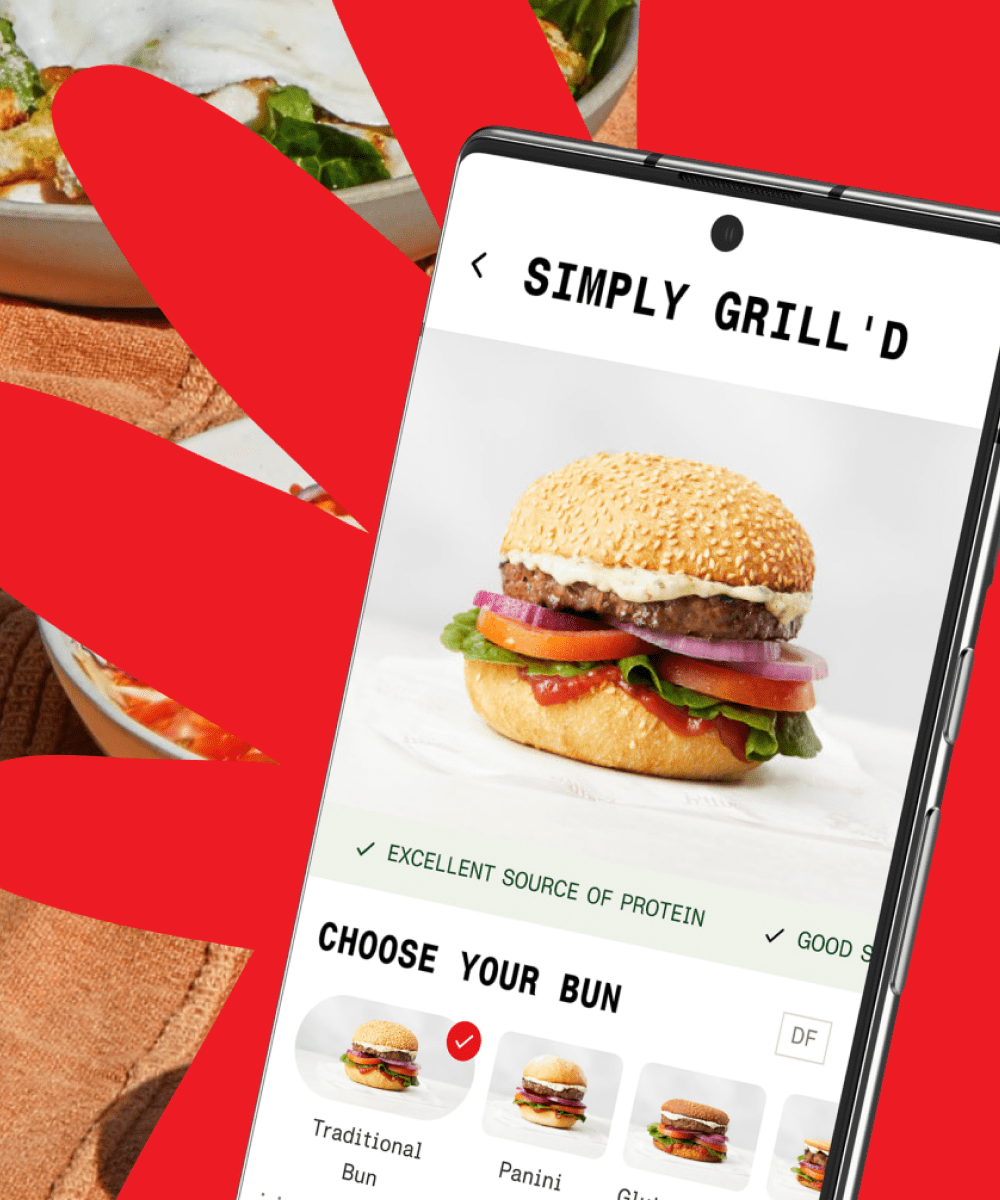Amazon is continuing to evolve their branding possibilities to offer vendors and sellers new and improved ways to tell their stories, engage shoppers and drive sales. Most recently, Amazon updated their Brand Story feature – an addition to A+ content that came out in 2020 but was recently optimized and is definitely worth knowing about.
Amazon shopping has gone from simple product listings with basic images and bare-bones product information to a much more immersive and informative shopping experience, thanks to the addition of branded content. Things like A+ content on product detail pages and Brand Stores have transformed bleak Amazon product browsing and even allowed shoppers to make an emotional connection to the brands and products they are purchasing.
What is the Amazon Brand Story?
The Amazon Brand Story is an addition to A+ content, available in the A+ Content Manager on Vendor and Seller Central.
On the product detail page, it is displayed below the main product information but just above the A+ content in the form of a scrollable carousel made up of customizable modules. Brands can choose from four different styles of “brand card” modules (explained below), and arrange them in a personalized manner to highlight the brand’s story and values while displaying some products and even linking to the Brand Store.
The Brand Story allows brands to showcase who their brand is, what they stand for, what they want their shoppers to know and what they have to offer. The elements include a hero or background image and brand cards that can be arranged into a carousel for shoppers to scroll through.
There are four types of brand cards that can be incorporated into the story carousel:
About Brand Card
What? Shows the most important information about the company and product range
Elements? Text block for brand information and a logo
Recommendation: Use first in the carousel to introduce your brand
Four ASINs
What? Four highlighted products with associated ASINs linked to the card
Elements? Product image and small headline for each featured product with a link to the Amazon Brand Store
Recommendation: You can use two of this type of card in a row to display even more products
Media Asset
What? The highlight of the core technologies and product category
Elements? One large image with a text box (for a heading and a small body text)
Recommendation: Good for a visually appealing product presentation
Questions
What? Preset questions with personalized answers to provide more structured brand information
Elements? 3 pre-formulated questions (see samples) in bold with 3 short answers
Recommendation: Use to demonstrate core topics and values of your brand
How to Create a Brand Story
The first step is to choose a Brand Hero Image. This will be the background image of the entire brand story, so it should be visually appealing and include a brand logo:
- Option to add a headline (max 30 characters) and body text (max 135 characters) to briefly explain your brand
- Image requirements: 1464px x 625px minimum
Next, add the first module of your choice, choosing from the four above options:
- The module steps vary slightly but are pretty self-explanatory for each. We recommend adding between 3 and 5 modules to provide your customer with enough information about your brand without overwhelming them with information.
Benefits of Using a Brand Story
The Brand Story is another element to incorporate into your portfolio that will create a uniform brand presence across the Amazon cosmos. Flexible branding is becoming more available on Amazon and serves to help brands become less anonymous and connect more with their customers. Use the story feature to make your brand more relatable by talking about the people and processes behind the products, giving shoppers the information they may not take the time to research on their own.
Brand stories are just another tool to help shoppers remember your brand and connect with it, making it more likely that they will purchase your products. For smaller brands that are maybe not as recognizable, the Brand Story tool can be extra useful to help make a lasting impression on shoppers. It can also serve as a way to introduce shoppers to more of your product portfolio, driving them to click through your different product detail pages, and your Brand Store and can even help upsell, leading them to products within your brand that they may not have found otherwise.
The organized layout and preset modules of the Brand Story can also help keep content clean and concise. The nature of the Brand Story doesn’t allow you to over stuff the space, therefore you can provide shoppers with only the most essential information in a visually pleasing and easy-to-navigate way. The Brand Story is also great for brands with many products because it is a quick and effective way to make one story that can be used across many different product detail pages.
Finally, the Brand Story allows you to test out different methods to determine what works best for your brand and your customers. Make stories with different product groups, try different combinations of brand cards and build slightly different versions of the same story to test which leads to the highest interaction and results in the most sales.
Things to Consider
Of course, there are a few possible downsides to incorporating the Brand Story into your Amazon portfolio. Because of where the Brand Story is located on the product detail page, it pushes the A+ content further down the page, causing the shopper to have to scroll more to find it. If you use A+ content as your primary form of product and brand communication, this could be a factor to consider. However, remember that the Brand Story can also serve as a beneficial complement to the A+ content.
It is also important to consider that the modules are pretty rigid and customization is possible, but only to a certain extent. There are some limitations to the four card types and they include strict character and image limits. If you want to invest time and energy into a more customizable branding effort, perhaps the Brand Store or A+ Premium content makes more sense for your brand. However, these restrictions can also allow for more mindless creation and, as mentioned above, a clean and organized brand presentation. Overall, the Amazon Brand Story is an extremely valuable branding tool that is definitely worth testing, if not implementing completely across your product portfolio. It is simple to create and has many benefits.
As shown even since its debut in 2020 though, it is always evolving and can be difficult to use to its maximum potential. Therefore, we recommend doing extensive research and checking in with us to see how we can help you maximize your Brand Story so it leads to higher customer engagement and sales growth. We have been working with the Brand Story feature since it was launched and, combined with our Amazon knowledge, content experience and sales expertise, we can help you build the ultimate Brand Story that complements your brand content across your product portfolio.
Insights
View all insightsQuestions?
Partner